Herken je dat? Je hebt een vergadering gehad en je leest achteraf in de notulen dat er toch zaken anders zijn vastgelegd en afgesproken dan je dacht of wilde. Dat is met MeetingTrack verleden tijd. Want dan kun je live meekijken met de notulist vanaf je telefoon, tablet of laptop en direct feedback geven. Zo komt niemand voor verrassingen te staan en weet iedereen precies wat is afgesproken en vastgelegd.
Taking minutes during a meeting
Minute-taking has never been so easy, fun, and structured!
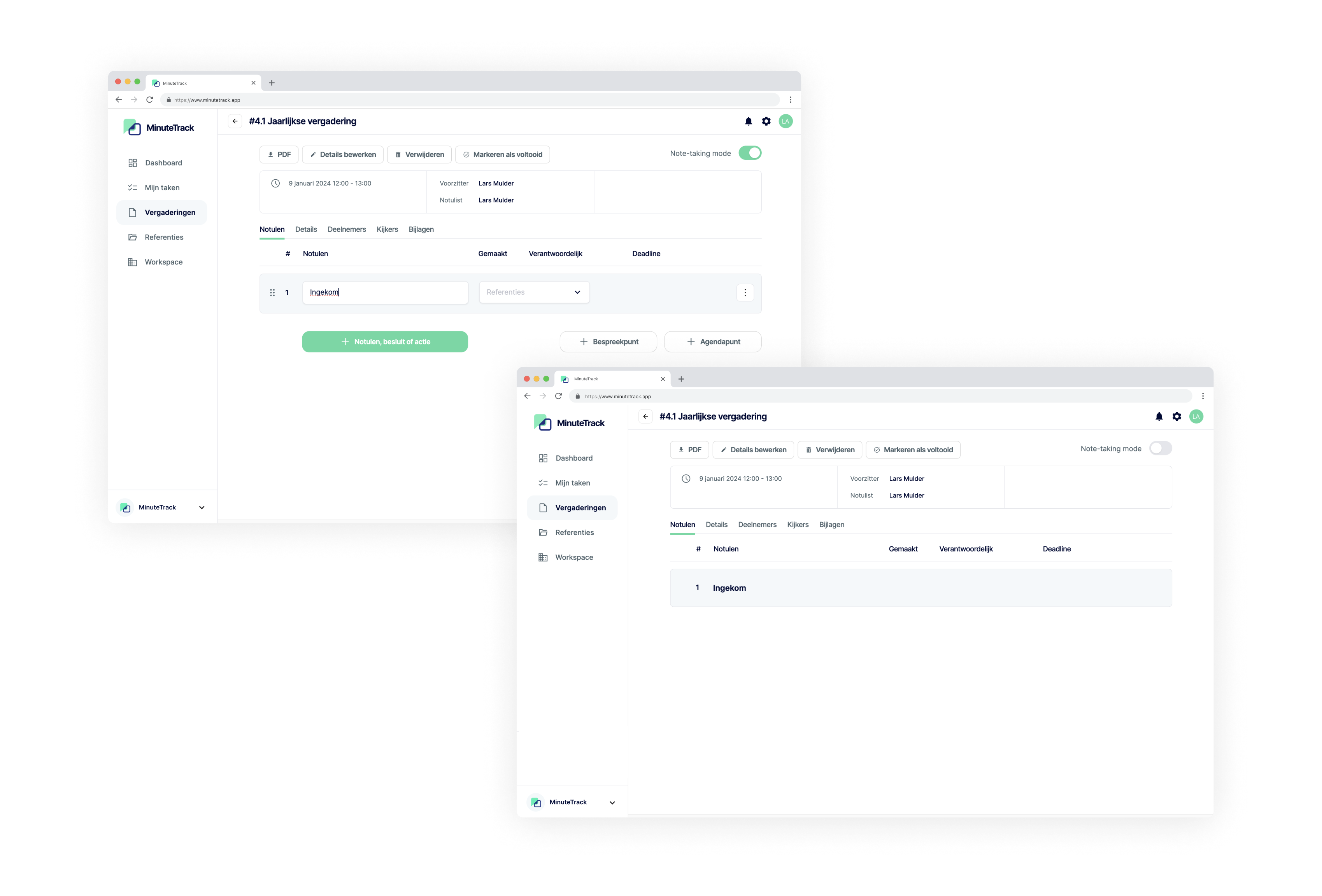
Live Viewing
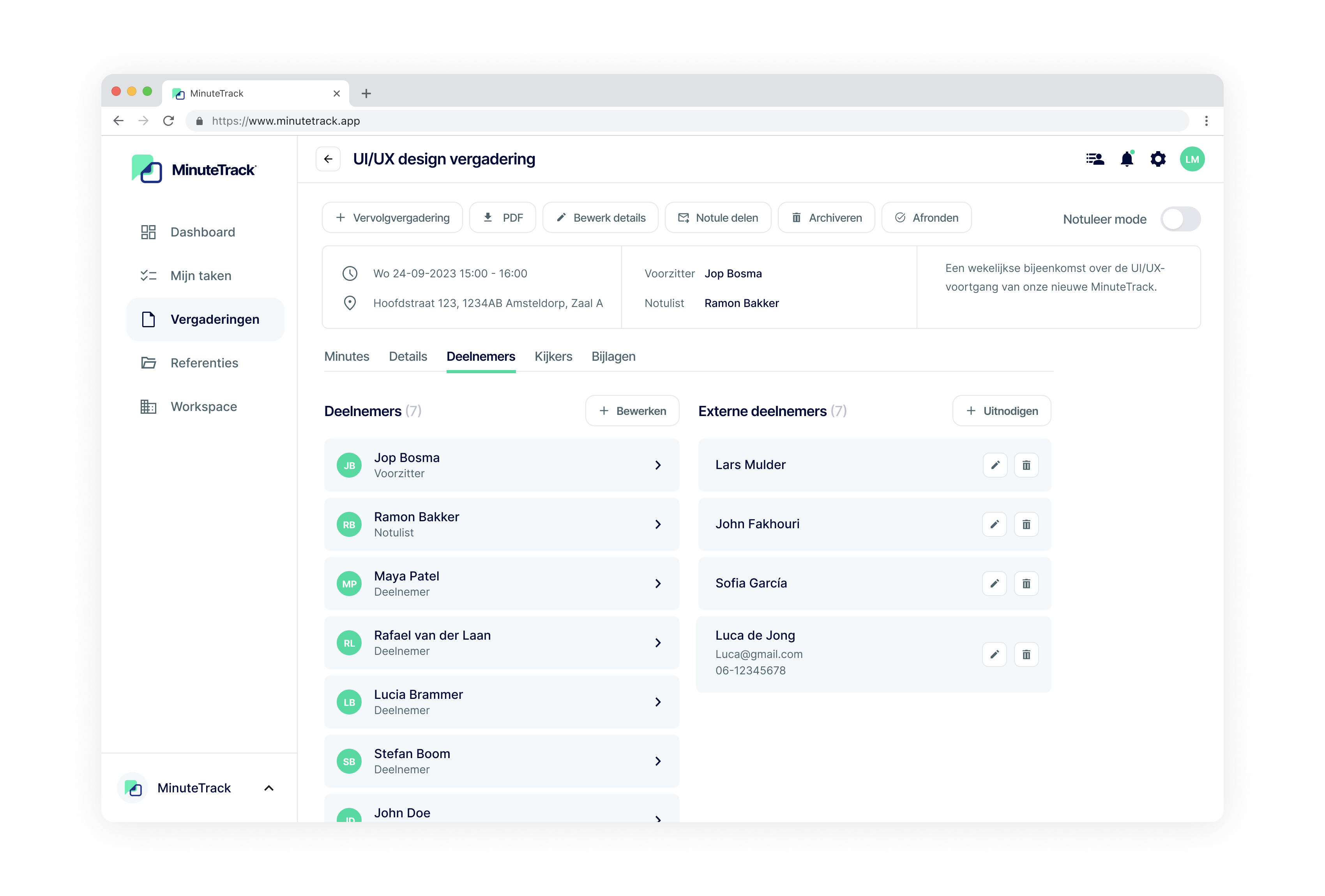
Share
After your meeting, decide whether to share the minutes and/or just the tasks. Sharing is easy and fast, with both external and internal participants of the meeting. You can easily hide your private notes in the minutes so other participants don't see them.
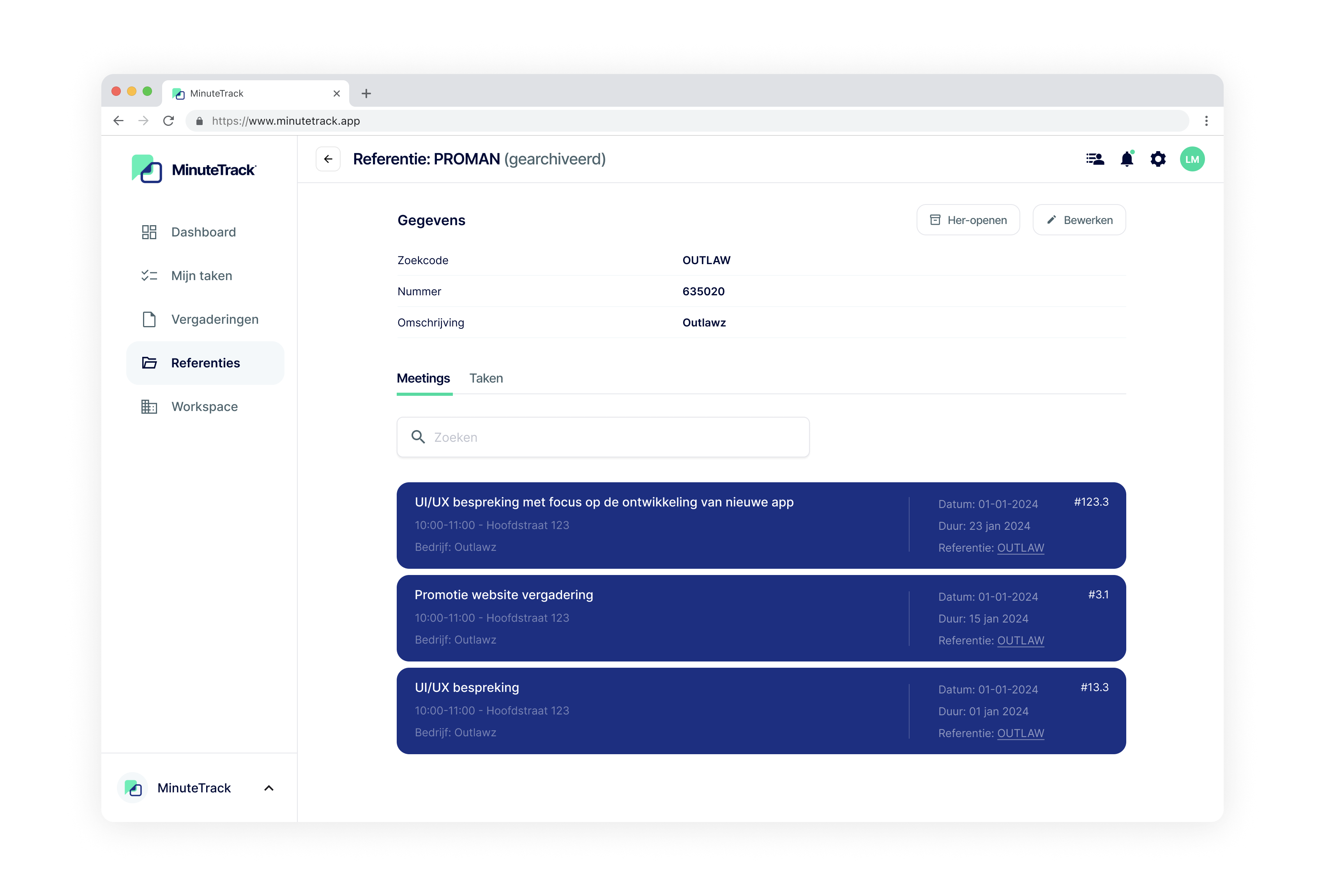
Organizing
Which meeting was it? What had we decided? Search quickly and easily in the archive for previous meetings, minutes, and appointments. You can also link a reference number, project number, or name to a meeting, making searching even easier.
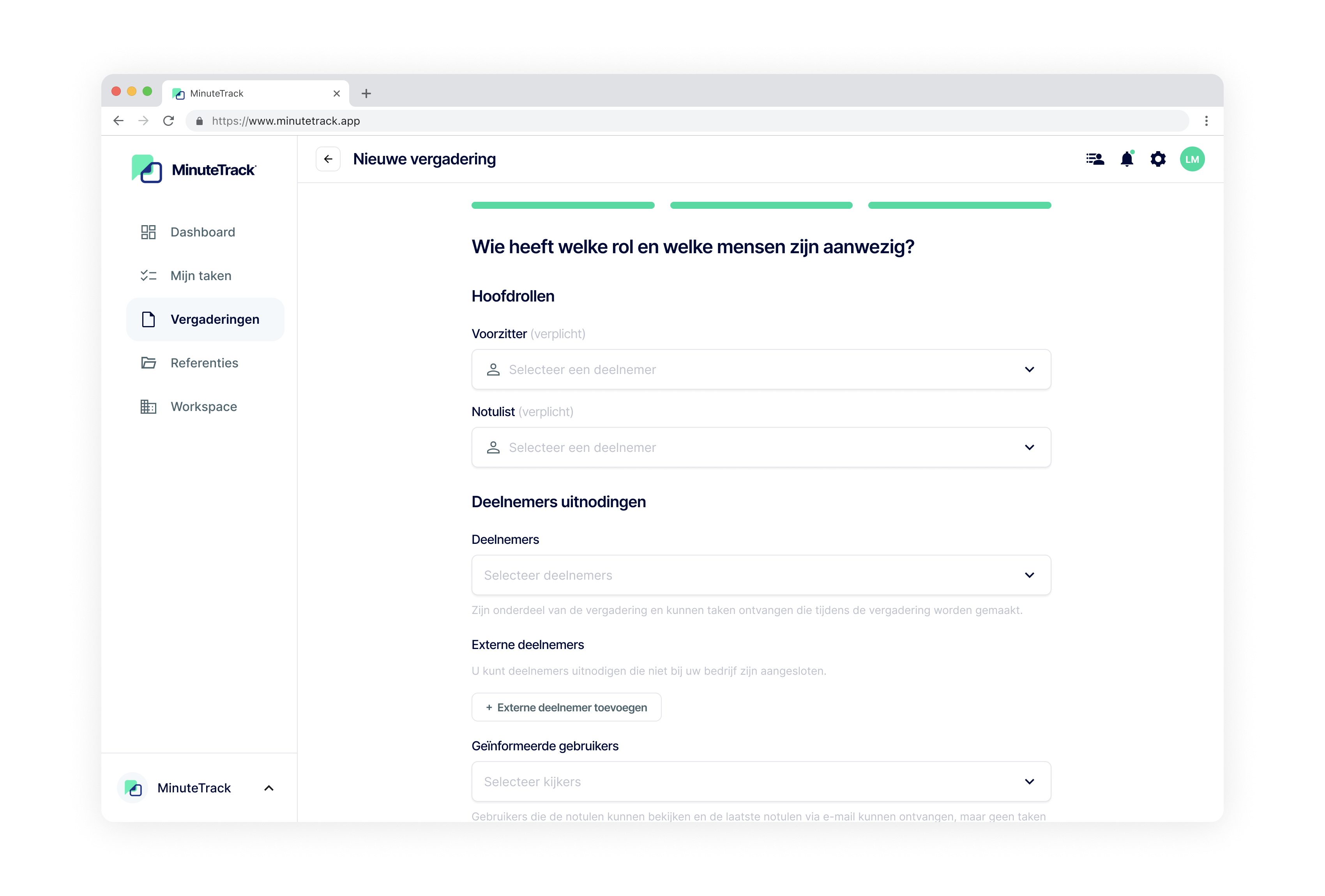
Rights
Determine the chairpersonal and note taker for your meeting. Easily add participants, of people who are not present at the meeting, but need to be informed. Are there topics that do not need or should not be included in the minutes? Then set these rules to private, so they are not included in the final minutes.
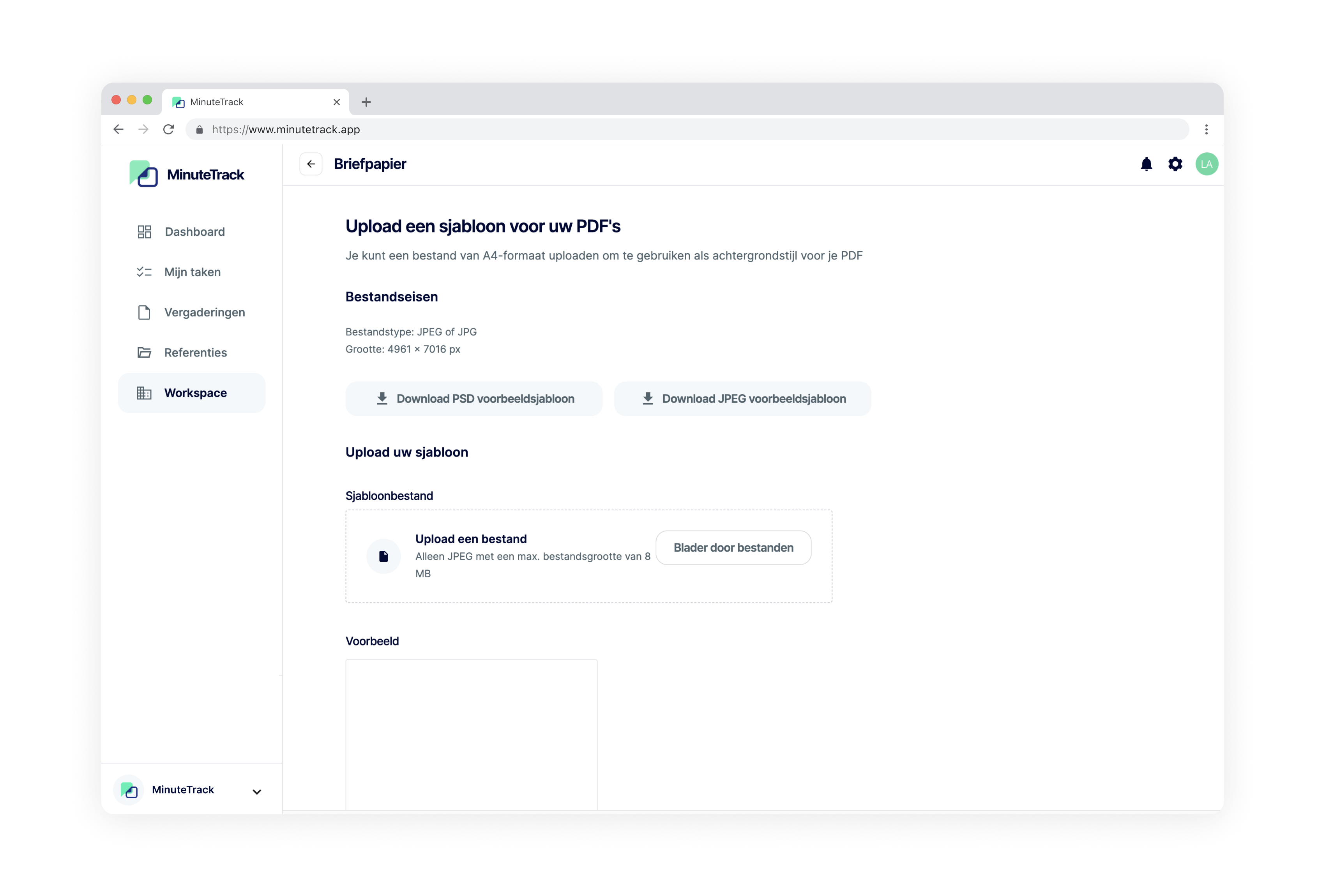
Personalization
When you send minutes of your meeting to participants inside as well as outside your company, it is necessary to clarify who the sender is. Therefore it is useful to adjust the minutes to your own corporate identity. You can easily adapt this on the desktop version of the platform.
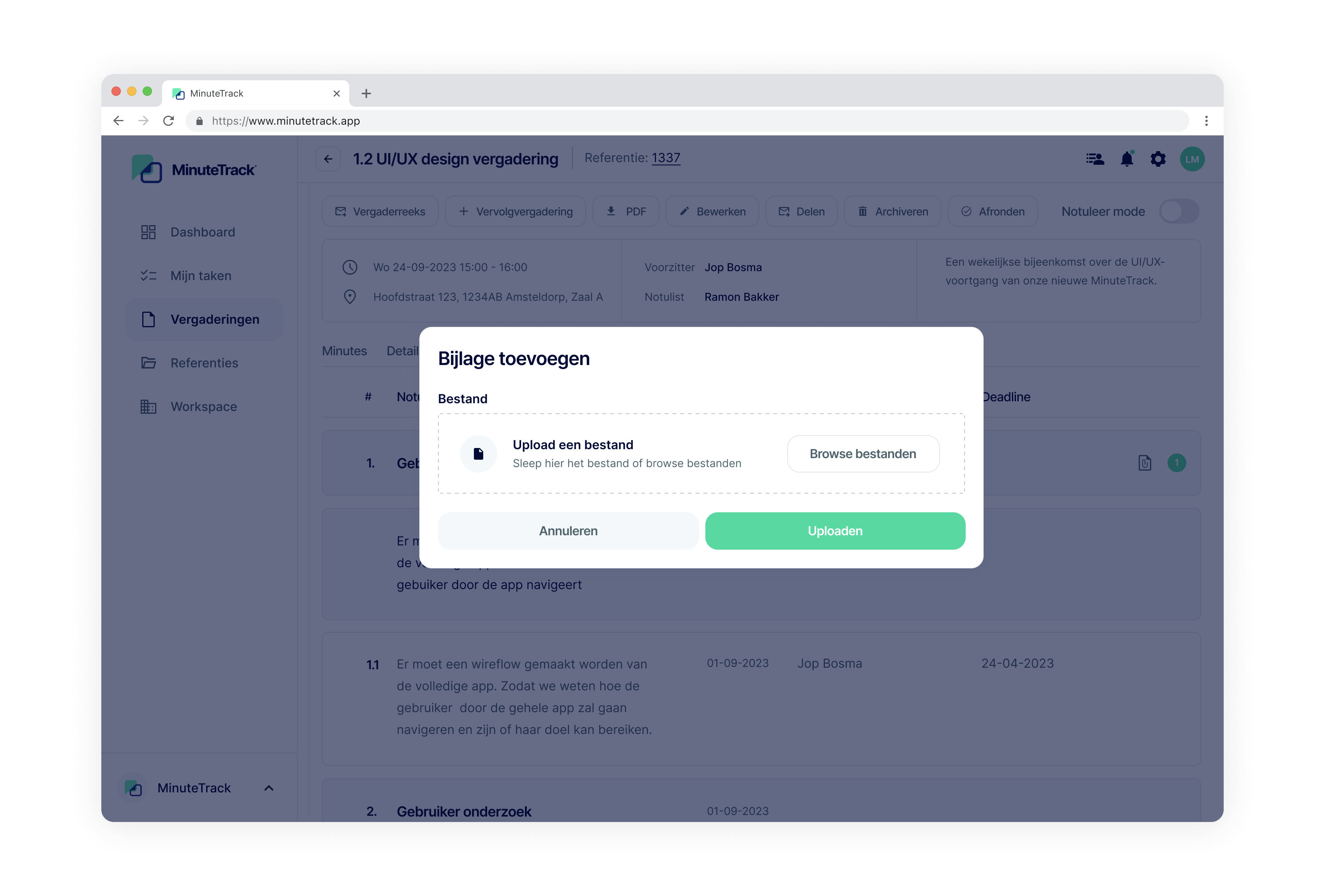
Attachments
Documents are often discussed or referred to during meetings. Easily add these to the topic of your meeting. Once the meeting is over, these documents become visible to all participants, so everyone always has the correct documents. Efficiency at its best!
Frequently asked questions
Structure
MeetingTrack is ontworpen om gestructureerd te vergaderen en te notuleren. Wij zijn ervan overtuigd dat een duidelijke besluitenlijst veel efficiënter is dan uitgebreide notulen die (bijna) niemand terugleest. Daar is onze software dan ook op ingericht: bespreek de relevante agendapunten, neem besluiten en leg deze kort en bondig vast in de besluitenlijst. Alle deelnemers krijgen automatisch hun eigen acties in hun takenlijst. Zo kom je écht verder en is oeverloos vergaderen verleden tijd!
Complete minutes
Other meeting participants can watch in real-time/live what is being minuted, so you can immediately ensure the creation of complete minutes, leaving little to no work after the meeting!
Complete agendas
With meeting series, you assign your agenda to the next meeting, ensuring no information gets lost.
Automatic task list
MeetingTrack zorgt ervoor dat jouw acties vanuit vergaderingen automatisch terugkomen in je takenlijst. Deze vind je terug onder mijn taken waarna je deze gemakkelijk kan oppakken. Eenmaal afgehandeld zie je dat ook terug in de notulen en komen ze niet mee naar vervolgvergaderingen, zo kun je je tijdens het vergaderen focussen op slechts de relevante acties.
Tracking of changes
Quickly see what has changed during a meeting series in the minutes, actions, and decisions made. This prevents disputes and allows you to precisely track the progress of a project.
Je kunt MeetingTrack uit zowel de App Store van Apple downloaden als de Play Store van Android. De app is in deze stores beschikbaar voor mobiel en tablet. Daarnaast hebben we ook een webversie. Je kunt MeetingTrack dus ook vanuit de browser gebruiken.



